复制内容到剪贴板——基于clipboard的AngularJS指令
前言
在其他网站上,经常会看到网址复制到剪贴板这种功能,刚好前些天公司在做分享活动时也遇到了这种需求,于是就自己做了一个基于clipboard.js的AngularJS的指令。
关于clipboard的解决方案
目前比较常用的有两种解决方案,一种是使用ZeroClipboard.js实现,另一种则是使用clipboard.js实现。
clipboard.js最大的优点就是
A modern approach to copy text to clipboard.No Flash. No frameworks. Just 3kb gzipped
clipboard.js浏览器支持如下,仅支持IE9+: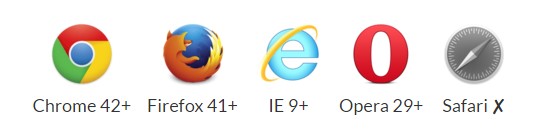
更多详情的信息可前往clipboard.js官网(https://clipboardjs.com/)。
所以如果想要支持低版本的IE(IE8及以下)的话,肯定就无法使用clipboard.js,所以我们还可以选择ZeroClipboard.js。
The ZeroClipboard library provides an easy way to copy text to the clipboard using an invisible Adobe Flash movie and a JavaScript interface.
ZeroClipboard.js是基于Flash实现复制内容到剪贴板,最大的优点就是支持较低版本的浏览器,包括低版本的IE。
但这同时也是它最大的弊端,如果用户的浏览器没有装Flash,那么它就只能歇菜了。
更多关于ZeroClipboard的信息可前往官网(http://zeroclipboard.org/)
如何使用基于clipboard.js实现的AngularJS指令
既然采用了AngularJS,那就已经勇敢得抛弃了老掉牙的IE8了。所以我自然就选择了clipboard.js来实现。
安装
npm install angular-clipboard-directive -S
在页面中引入clipboard.js和angular-clipboard.js。
加载依赖
将angular-clipboard添加到你的应用的依赖中1
angular.module('myApp', ['angular-clipboard']);
使用方法
1 | <!-- Target --> |
其中button按钮拥有4个属性分别为:
- clip-action:设置行为,默认是copy,还可以设置为cut;
- clip-model:需要复制的model,这里的model要等于前面的
ng-model='text'; - clip-alert:是否需要弹出框提醒,true是弹出框提醒,false则不弹出;
- clip-success-text:弹出框提醒文字。
到这里就可以愉快地使用复制到剪贴板的功能了。
最后来看下非常简单的源代码:1
2
3
4
5
6
7
8
9
10
11
12
13
14
15
16
17
18
19
20
21
22
23
24
25
26
27
28
29
30
31
32
33angular.module('angular-clipboard', [])
.directive('clipboard', [function(){
return{
restrict: 'A',
scope: {
action: '@clipAction',
text: '=clipModel',
clipAlert: '@clipAlert', //if alert the tip after clip success
successText: '@clipSuccessText' //the alert text
},
link: function(scope, ele, attr){
angular.element(ele).attr('data.clipboard-action', scope.action); //set action: copy or cut. default: copy
angular.element(ele).attr("data-clipboard-text",scope.text); //set text that you want to copy
scope.$watch('text', function(){
angular.element(ele).attr("data-clipboard-text",scope.text);
})
var clipboard = new Clipboard('.'+attr.class);
//after clip success
clipboard.on('success', function(e) {
if(scope.clipAlert =='true'){
alert(scope.successText);
}
e.clearSelection();
//clipboard.destroy(); //destory
});
//when error occured
clipboard.on('error', function(e) {
console.error('Action:', e.action);
console.error('Trigger:', e.trigger);
});
}
}
}])
附上 GitHub 项目地址