在网页中引入Github-Star
0 Comments最近喜欢上折腾点小东西,顺便练练技术,熟悉下开源社区的玩法。经常会看到网页中引入github repository 的start的图标和“fork me on github”的丝带,长👇这样: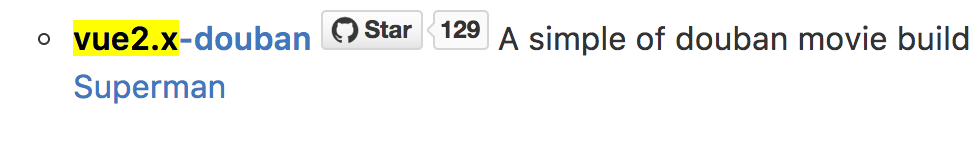

有三种方式可以实现在页面、markdown引入star。
方式一:iframe嵌入
1 | <iframe |
将user=superman66换成你的github username,repo=vue2.x-douban换成你想要显示的repository即可。
iframe方式适用于在html页面中引入。
方式二:使用img.shields.io提供的服务
1 | https://img.shields.io/github/stars/superman66/vue2.x-douban.svg?style=social&label=Star&maxAge=2592000 |
将superman66/vue2.x-douban换成your-github-username/your-repo即可。
此方式适用于在markdown中引入。
方式三:Fork me on Github
Github 提供了多种颜色的Ribbons。
1 | <a href="https://github.com/you"><img style="position: absolute; top: 0; left: 0; border: 0;" src="https://camo.githubusercontent.com/82b228a3648bf44fc1163ef44c62fcc60081495e/68747470733a2f2f73332e616d617a6f6e6177732e636f6d2f6769746875622f726962626f6e732f666f726b6d655f6c6566745f7265645f6161303030302e706e67" alt="Fork me on GitHub" data-canonical-src="https://s3.amazonaws.com/github/ribbons/forkme_left_red_aa0000.png"></a> |
同样的,写上你自己的githu username即可。
此方式适用于在html页面中引入。
具体更多的样式,前往官网查看。